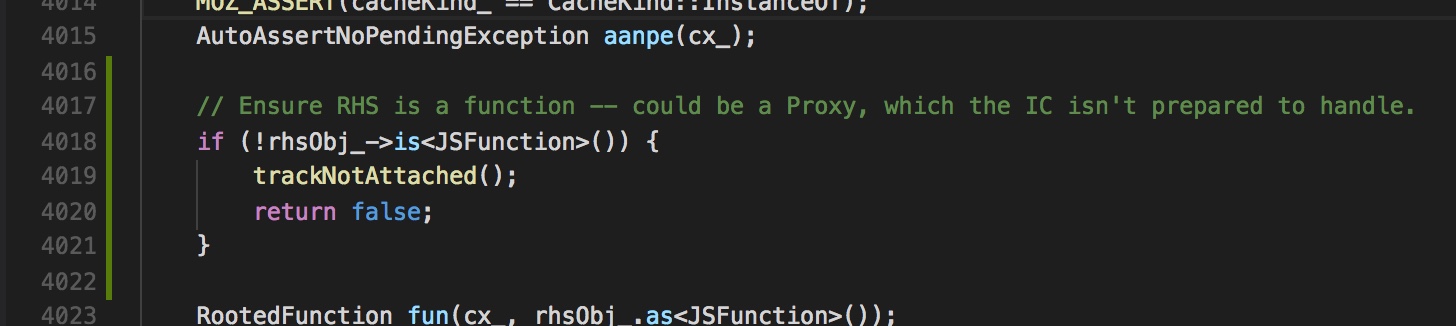In the interests of personal growth, I've been exploring some alternatives to my old-school vim+make setup. Especially for exploring a new codebase of appreciable size, I find myself wanting a little more.
While I'm absolutely certain I could get clang_complete working in the way I want, I figure... maybe time to think about other tools? It's 2018 after all, and my development flow has been pretty much stagnant since about 2015, when I upgraded from grep to the silver searcher, and before that, had been pretty much stuck since ~2012 when I started doing C++ the majority of the time.
I've been really interested in seeing what Microsoft has been doing with Visual Studio Code. I've been using it as my exclusive development environment now for a little over a month. There was a bit of a rocky setup trying to get IntelliSense working with Spidermonkey, and I'm not entirely proud of the solution I came up with (hacking together the c_cpp_properties.json in such a way that changes to defines, if and when they happen, are going to cause me trouble. Alas, there's no support for -include right now) but it works!
It's been a long time since I've used an IDE, and I have to say... I like it. Having tight local feedback on syntax errors is worth so much of the other pain VSCode has put me through, but also having access to IntelliSense is pretty amazing. The built in terminal has become incredibly powerful to me, by allowing me to use the command line tools I want to (hg wip) without leaving the IDE, and the ability to cmd-click a an error message's filename:line-number to jump to that in the editor is pretty amazing.
As a very long time vim user, I find myself a little surprised at how little I miss modal editing. I think the only motion I regularly miss is the jump-to-enclosing-(brace,parens).
VSCode has a lot really going for it:
- Almost all the settings are done via JSON files. While I normally hate hand-editing JSON, it's a refreshing change from most software's control panels, and allows great granularity, doubly so since VSCode is syntax checking its own settings files.
- Lots of passive information sources. The editor uses the gutters to great effect in providing information, such as highlighting lines that have changed in the patch you are working on. Has a minimap, similar to Sublime Text (though, I've never used Sublime), and inside the minimap, similar gutter information is used to highlight search matches, syntax errors, etc.
The green bar in the gutter is saying this is new, uncommitted code.
- Fuzzy file open (cmd-P) is a built in feature.
- Find by symbol is pretty magical (cmd-T).
- The code command line tool allows me to open files, even from the built in terminal.
Now, I shouldn't say that it's been entirely without pain.
- The mercurial plugin is quite basic, and doesn't serve my needs particularly well, leading to me using the command line in the built in terminal. This is mostly fine, though I've yet to hook up 'code' as my editor.
- Occasionally IntelliSense just loses its mind. Seems to generally get better with a restart.
I've tried out the debugger integration, which was... OK; though, that could mostly reflect my comfort with a command line debugger.
I have yet to put the extensions through their paces though. So far, all I've installed are the C++ tools, the mercurial extension, and one for trimming whitespace at the end of edited lines.
Overall, a month in, I'm very impressed. We'll see if it sticks!